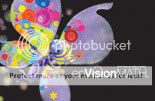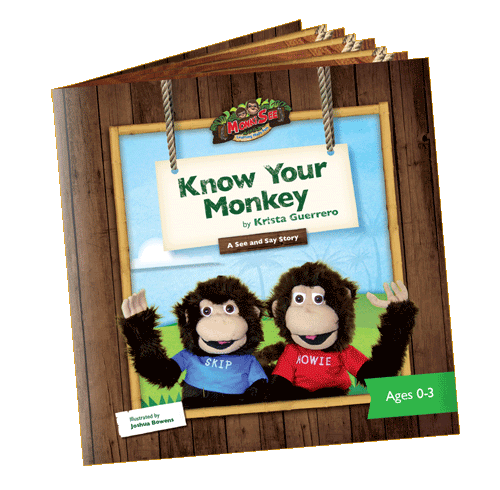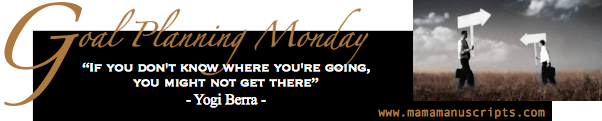Pearson Education has been around for many years in the public schools. They publish Scott Foresman, Addison Wesley, and more. Now, with the increase in families who educate at home, they are also marketing their products to homeschoolers. We were asked to review their 1st grade enVision Math book.
The book itself can be purchased for $34.47 and includes access to "digital learning". There are other products you can purchase here.
The book is very large (11x17) and very bright. It is designed for you to pull out the days lesson and fold the page in half to make a regular size (8 1/2 x 11) pamphlet to work through. Pearson's website say that enVision Math is the "new" Math. Their goal is to offer a Math curriculum so that every student understands Math. Through the use of manipulatives and interactive technology they hope to make Math more fun for all students.
The book is broken down in to 20 topics with 5-10 lessons and a game for each topic. Also included is a test at the end of each topic. The book we reviewed was 1st grade, but they also offer K - 6th grade books. Zach just finished Kindergarten and though we are not "officially" starting 1st grade for a month or two he was ready to jump right in to this book. Math is his strong subject and he loves to show off what he knows. He loved the bright, colorful pages. It also picked up right where Kindergarten math left off so it was great for him to get a little jump-start on first grade. Unfortunately, we did not have access to the digital component nor did we have the teacher's manual for this book so parts of the lessons we were not able to do because there was no explanation as to what to do. In order to fully use this program you definitely need to have a teacher's book. Also, the lessons are very short. We liked the short lessons but, in my opinion, they did not give quite enough practice of the concept being learned. I did like that the concepts were broken down in to very small pieces that a young child can understand easily, just not enough practice. It appears there is more practice that would be offered in the digital portion of the program, but I cannot say that positively.
Overall, I like the layout of the book. Zach enjoyed it, but because of the lack of practice of the concept being taught he did not retain much of the new material we learned. I think Pearson has a great product here, and a great way to teach Math -- using a digital, interactive format, in addition to the textbook. However, since we did not have full access to the program it is very difficult to say if the program would be successful for our family. If you would like to see a video of how enVision Math works in a regular classroom go here and click on "Next Generation of Math programs". There are manipulatives to go with many of the lessons as well as interactive lessons for the overhead projector and on the computer.
Since Pearson is new to providing products for homeschoolers I am hoping they can work out some of the differences between homeschoolers and the traditional school setting and offer some products that will work better in a home education setting. Their site is also not very homeschooler friendly. To register (in order to view samples) you have to put in your zip code and school district. They do have an option to say "I am a homeschooler" but when I chose that I was very limited to what samples I could see.
If you would like to see what other Crew members thought of this product as well as other Pearson Education products go here.
Disclaimer: I received this product for free in exchange for my honest opinion of the program. No other compensating was given for this review, and the above is my honest opinion.