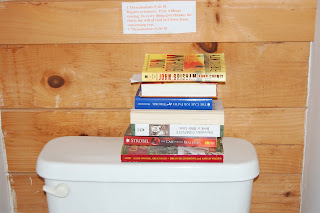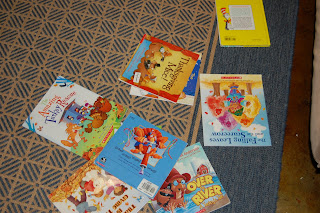Imagine an online computer game that will help your kids improve reading, writing, spelling and typing skills. Imagine a program that they BEG to do and is educational too. Imagine a program that you can customize to each of your kids capabilities. Imagine a program that you can track their progress.
Talking Fingers has developed just that program in
"Read Write and Type".
"Read, Write and Type" is an educational software that uses ears, eyes, mouth and fingers to teach students to do just that --
"Read, Write and Type". All this at a fairly affordable price of just $35 for one user, $55 for two users, and just $15 more for each additional user. The program is designed for Kindergarten through 3rd graders. The software introduces each of the 40 phonemes found in the English language one at a time and teaches them the sound of the letter as well as how to type it on the keyboard. As the child moves through the program they are taught to sound out words phonetically for reading and spelling. As the child progresses through the program new activities are added to test their comprehension and fluency. They are tested at various times while moving through the program. The parent sets the "passing level" for each child. If the child does not pass they are moved through some review exercises until they pass the "Spaceship Challenge".
OUR THOUGHTS:
I set up both Paul and Zachary with their own logins for this program. They were both very excited to get started. Zachary is 5 and just starting to learn to read. Paul is 9 and a very good reader but he has been wanting to learn how to type, and all kids can use a review of phonemes!
For Zachary he knows his letter sounds and is starting to focus on putting letters together to form words but it has been a very difficult process for him. I was hopeful that the allure of a computer game would help him want to learn to read. I was correct. He definitely LOVES the game and asks to play every day. However, it is very tough for him. After only the first lesson I told him he did not have to use the correct fingers. His hands are just not large enough to reach the keys on the keyboard correctly. That combined with his fine motor skills still developing I knew the typing was going to be a little too frustrating for him and I am much more concerned about his phonics then I am his typing skills at this point. After the third day of working through the program with him he broke his right wrist on the monkey bars so using the correct fingers was definitely not an option. Zach progressed through the first 5 or 6 phonemes with me by his side and it really helped to concrete some of his phonics skills. After that he starting working through it on his own just calling me when he got stuck or just plain frustrated (for anyone who knows Zach that was quite often...he is easily frustrated.) He is now taking a little longer to get through each group of letters and I have set his passing level very low to encourage him. But he is getting through them and really enjoying it.
For Paul I knew the phonics/reading part would be super easy, and I was write, but he also begs to play everyday and loves the certificates he gets after completing a group of phonemes. He is loving learning how to type. And, as an added bonus he is getting a great review of phonemes. It has also helped him with some of his spelling difficulties. Paul's passing level is much higher than Zach's since it is mostly review for him and I expect more from a 9 year old.
For me my favorite part of the program is that I can check on their progress. I do have to check in on Paul and watch him type occasionally, but all the other stuff can be looked at online with my own log in.
RWT Lesson Progress
90 | 100 | 100 | 96 | 90 | 100 | 90 | 93 | 100 | 100 | 100 | 100 | 90 | 100 | 100 | 96 | 100 | 90 | 90 | 93 | The "B" | | | |
Level 1 / 2
16 Sep 10 | Level 3
21 Sep 10 | Level 4
27 Sep 10 | Level 5
30 Sep 10 | Level 6
8 Oct 10 | Level 7
in progress | Level 8
incomplete | Level 9
incomplete | Level 10
incomplete |
| Passing grade at 90% | = Phonics = Reading = Spelling = Average |
| Failing grade | = Phonics = Reading = Spelling = Average
|
So, head on over to their
website and check out what they have to offer. They also offer a more advanced program that I hope to be able to get for Paul in the near future.
Don't forget to take a look at reviews from other TOS crew members here.
Disclaimer: I received this product for free in exchange for my honest opinion of the product. There was no other compensation given for the review.